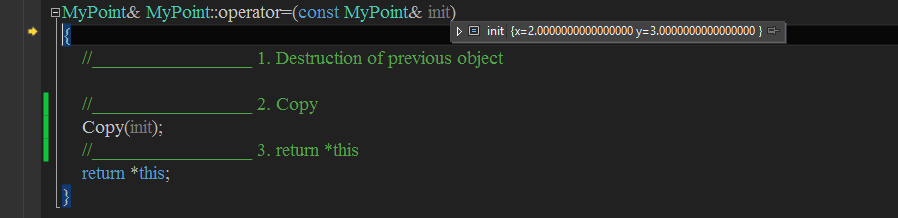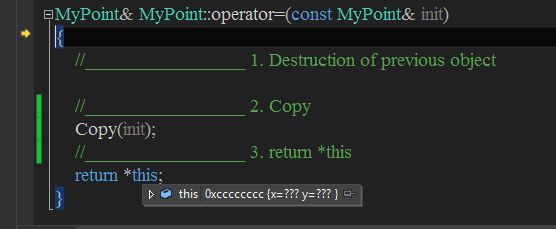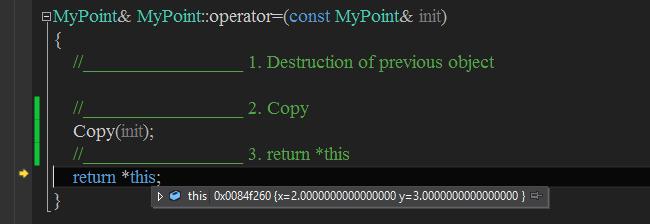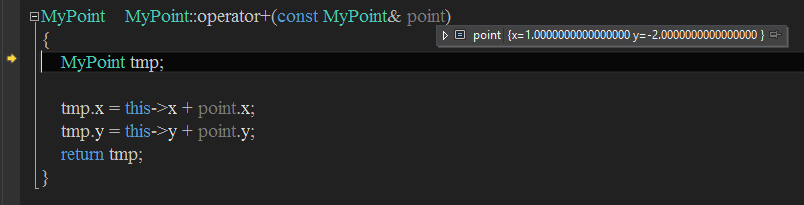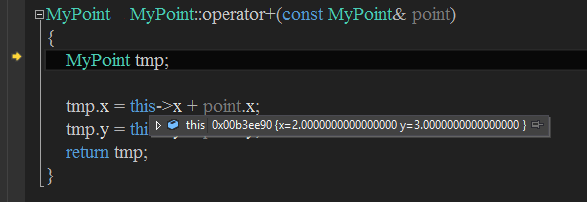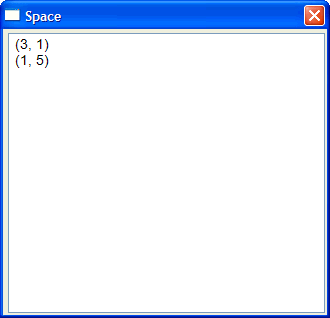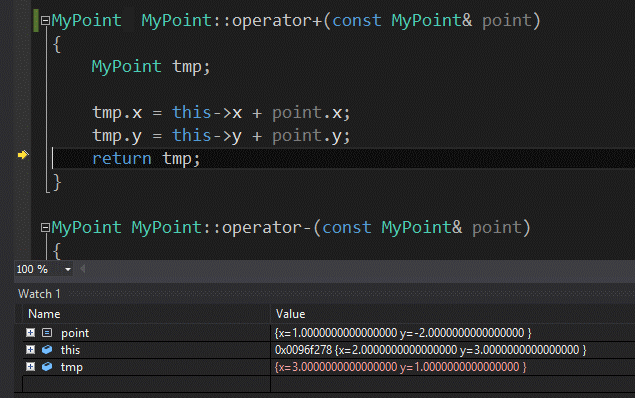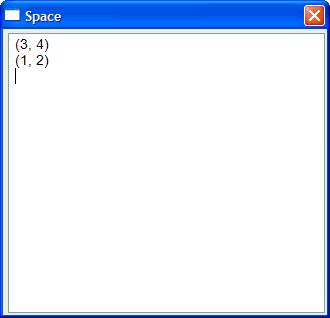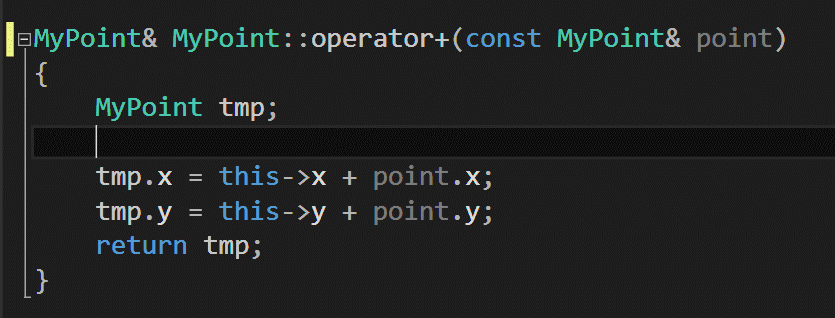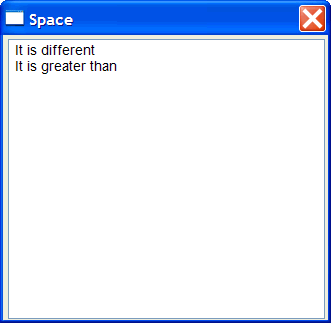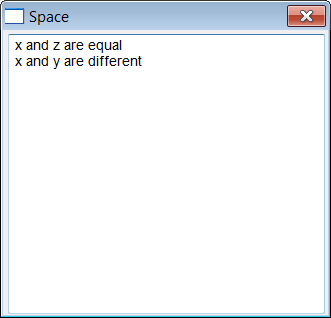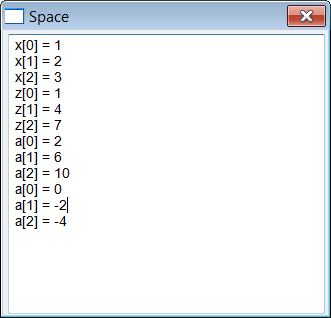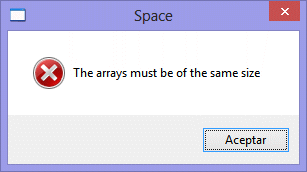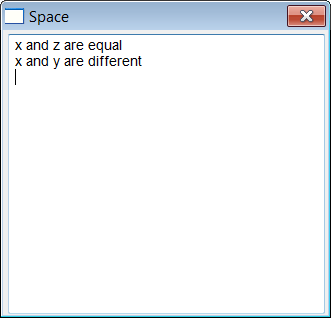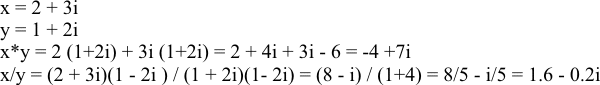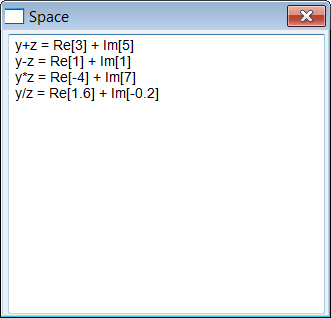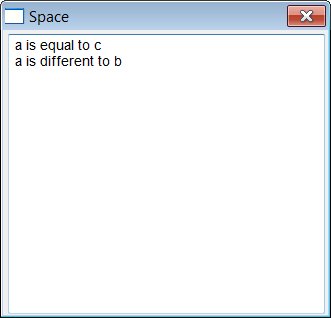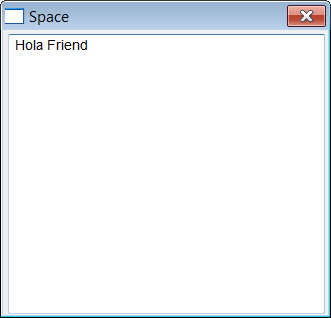In java by default all objects are managed using reference, therefore you have to use the new operator to create an object. Note that when the equal operator is used, no object is created; to create a new object you must use the clone function of the object. See example below.
In java by default all objects are managed using reference, therefore you have to use the new operator to create an object. Note that when the equal operator is used, no object is created; to create a new object you must use the clone function of the object. See example below.En Java por defecto todos los objetos se manejan por medio de referencias, por lo tanto se tiene que usar el operador de new para crear un objeto. Note que cuando se usa el operador de igual no se crea un nuevo objeto; para crear un nuevo objeto se usa la función clone del objeto. Ver el ejemplo de abajo.